AIM Rat File
|
If you are as tired of getting those new annoying AIM ads as I am, the ones that just drive you crazy, install the AIM Rat File. The AIM Rat File uses ancient technology to block those annoying Ads. Technology from the earlist days of the web, before it got really fancy. A side befit is it will also block many of the ads when you're browsing. ;-) Sometimes you'll see the Rat and other times you'll just see sweet nothing.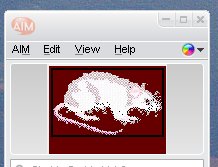
Here's what you do: You can look up information on how the "HOSTS" file works here: http://en.wikipedia.org/wiki/Hosts_file That's it.
Enjoy, |